How to Start a Blog
I have gotten many questions on the topic of ‘how to start a blog’ so I thought it would be fitting if I wrote a post dedicated to this discussion. So you want to start a blog but you do not quite know how ay? Not to fret, with these easy steps you will be one step closer to fulfilling that dream of starting your own blog.
- First thing is first, you want to determine your reason for starting a blog. Is your reason to make money while working from home, to gain more exposure from an already existing business, or do you, like me, just want to write, share your story, and to encourage others?
- Once you have determined why you want to start a blog you want to then start thinking about what you want to blog about and who you hope your potential audience may be. Hey if you can even decide on the demographics of your audience then even better. Bottom line, determine a niche that you can establish yourself an authority of and run with that.
- From there we choose a blogging platform. There are so many out there to choose from but the most popular platform and the platform that I presently live by is WordPress. You can get a free account to start off with if you would like but know you will be limited. Hey how does that saying go, “you get what you pay for or in our sense what you do not pay for.”
- From here I would encourage you to google the step by step instructions on how to set up WordPress and feel free to visit the actual site at wordpress.com. I am sure they will have quick tutorials on how to get set up. Although this is where we start getting technical, WordPress is pretty intuitive and easy to follow.
- If and when you decide to go the paid route you want to find a host. A host basically provides server space for your site and so others can find you online. I went through IPage.com for my hosting and I am going to recommend it to you. Find your host then pick a plan that you can afford.
- Once we have done that we get to the fun yet important part of it all: picking your domain name A.K.A. your web address, thislifeiliveintruth.com is my domain name. Any who you want to remember to pick a domain name if you do not already have an existing domain name. Once you have done that you will follow the prompts until you get to finish checking out.
- What you will want to do next is check your email for your login information. The login information that you will be looking for is called the Control Panel login A.K.A. Cpanel login (you will want to keep this information for future references).
- Once you have logged in to your Cpanel login from your welcome email you will then be ready to set up WordPress under website builders. Click install then follow the prompts until you establish login credentials to sign in to your WordPress account on the backend – this is where you will learn to post your blogs. (please remember to keep this login in a safe place for future references).
- The last and final step will be to design and use your blog.
Congratulations!!!!!!!!!!!!!!!!!!! You have now if you read the blog in its entirety and have followed the steps a proud owner of a self-hosted WordPress site. From here it will be trial and error and a lot of googling and tutorial watching to design your blog, post a blog, learn about search engine optimization, etc. Best of luck!
Until next time,
Take care and be true!
#thislifeiliveintruth
I simply want to mention I’m all new to blogging and definitely enjoyed you’re blog site. Most likely I’m likely to bookmark your blog post . You amazingly come with really good articles. Thanks a lot for revealing your webpage.
Pretty! This was a really wonderful post. Thanks for supplying these details.|
This piece of writing offers clear idea for the new users of blogging, that truly how to do running a blog.|
Greate article. Keep writing such kind of information on your blog. Im really impressed by it.
Extraordinarily interesting details you’ll have mentioned, thanks for submitting.
I just intend to notify you that I am new to blog posting and genuinely valued your write-up. Very likely I am probably to save your blog post . You definitely have extraordinary article content. Get Pleasure From it for share-out with us all of your site document
Quite informative specifics that you have mentioned, many thanks for submitting.